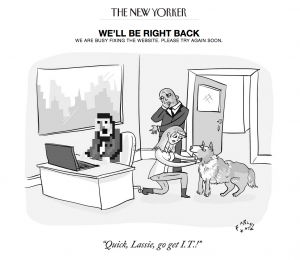Last month, our blog featured a post we titled What’s Not To Like About Remote Access? It provided a 30,000-foot overview of how to position yourself (and your employees) for remote access to your IT network.
Because of the complexities associated with giving offsite employees remote access not only to your network, but also to the equipment you own and the software you license, it’s important to unpack the topic in a little more detail. So subtitle this post as What’s Not To Like About Remote Access, part 2.
 In this post, we address the image of your company. Warren Buffett has been famously quoted as saying it takes 20 years to build a reputation and five minutes to ruin it. If you think about that, you’ll do things differently. The same can be said of your company’s image. There’s a lot on the line with every employee you have and every new hire you make. With employment comes privileges, but also responsibilities.
In this post, we address the image of your company. Warren Buffett has been famously quoted as saying it takes 20 years to build a reputation and five minutes to ruin it. If you think about that, you’ll do things differently. The same can be said of your company’s image. There’s a lot on the line with every employee you have and every new hire you make. With employment comes privileges, but also responsibilities.
Spelling out the appropriate and inappropriate uses of company-owned hardware, software and network access is a necessary step in maintaining that image.
It’s not yours. It belongs to the company.
The most concrete (and defensible) reason to set guidelines is this: we own the equipment, the network, and the license on every piece of software on the computer. The employee enjoys the privilege of using state-of-the-art equipment, and the convenience of working remotely. With those privileges comes some of the responsibility noted above.
With that in mind, here are three guidelines that, while they may seem obvious, should be noted in your employee handbook, and in all new hire packages.
Avoid illegal websites. It should go without saying that visiting illegal sites such as those offering pirated software, unauthorized access to copyright materials (photos, books, movies, etc.), child pornography or other illegal items should be avoided at all costs. But employees should be told in no uncertain terms that evidence of visitation to those sites could result in severe penalties up to and including immediate termination. Most browsers have private modes (Chrome uses the phrase Incognito; Firefox Private Window) in which the browser doesn’t keep records of where the user visits. The theory is that use of these modes leaves no evidence of where a user has visited, and employees may believe this absolves them of the culpability to act responsibly.
It may be in the best interest of your company to install software which runs in the background and records everything an employee does on it. (As a parent, you may be using similar software to monitor your kids’ browsing habits.) Imagine this day. You’re president of Company A, and you wake to this news item: “John Smith, 38, was arrested and charged with the possession, sale and distribution of child pornography. Smith, and employee of Company A, used the company-owned computer as a private server in the distribution of the materials. He faces 16 felony charges, and is being held without bond.”
That’s likely to be one of your worst days in business, and can be avoided. Consult your attorney as to the legalities in your state. In most instances, advance notice may be all you need to employ this safeguard of your equipment.
Avoid questionable websites. While some sites are legal, it may not be advisable to visit them—especially on a company-owned computer. Sites which offer gambling, pornography or promote highly political or controversial points-of-view operate extensively (and legally) on the internet. However, visiting them calls into question the discernment of the employee, if nothing else.
An employee who visits an emotion-charged political site and leaves a message also leaves a trail from the computer he or she uses, and possibly the network on which he is connected. Again, though legal, it would be in the best interest of the company to not be associated with these sites.
Once again, advisement of this to new and existing employees reduces your chances of being identified with them, and lessens the potential impact to your business in the event you are.
Avoid chat rooms. Chat rooms not only still exist, they are abundant. Many (if not most) are legitimate for the purpose stated: to meet people online who share common interests. Others, however, are nefarious, and are filled with individuals intent on causing harm or engaging in questionable (if not illegal) activities.
Chat rooms offer, among other things, immediate access to the content and the deliverer of the content. There are numerous horror stories of people in chat rooms being sent links that immediately infect their computers and the networks to which they are attached. Better to stay away from them entirely.
There are other precautions. But setting the record straight from the start about what is acceptable and what is not can not only help protect your network, but also the good reputation your company enjoys.
Want to know more about screening software, its installation and use? Click here and someone from the Carolinas Net Care customer service team will be in contact.
Share
JAN
2017